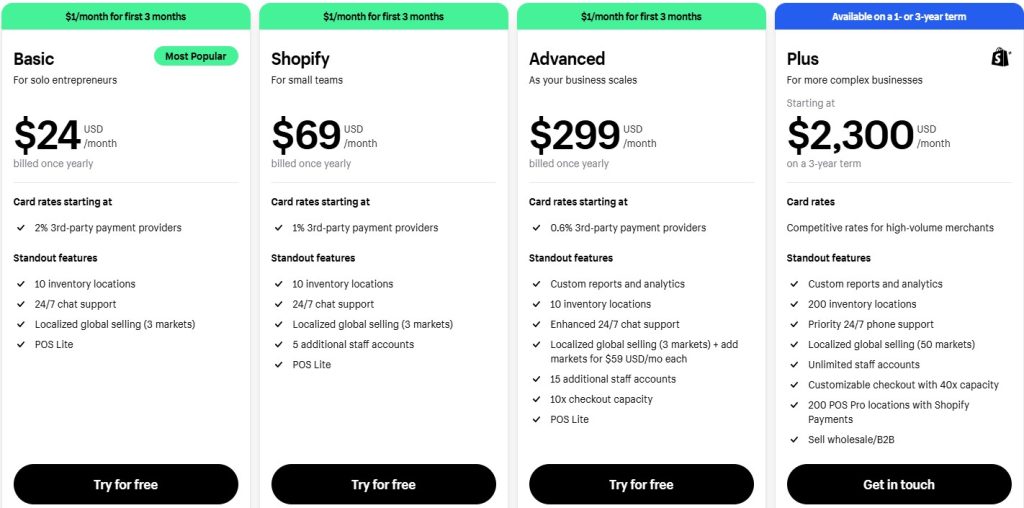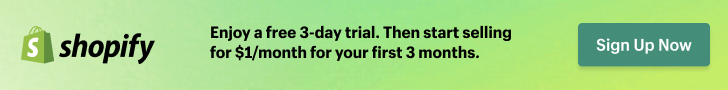Starting your online business is both thrilling and scary. The digital world is full of chances, but setting up a Shopify store can be tough. Don’t worry, this guide will help you make your Shopify store live in 2024 and beyond.
When I first opened my Shopify store, I felt both excited and unsure. I spent hours learning and trying things out. Now, I’m ready to share what I learned with you. Let’s turn your business idea into a real online store.

Key Takeaways
- Understand the essential prerequisites for launching your Shopify store
- Familiarize yourself with the technical requirements and setup process
- Select the right Shopify plan to align with your business needs
- Customize your store’s design and theme to create a unique brand identity
- Seamlessly integrate payment methods and configure tax settings
Understanding the Prerequisites for Launching Your Shopify Store
Before you launch your Shopify store, make sure you have everything ready. This includes your products, store policies, and a theme that matches your brand. If you miss these steps, your customers might not have a great shopping experience.
Essential Store Elements to Have Ready
Getting your Shopify store ready for launch is more than just adding products. You need to have:
- Comprehensive product listings with detailed descriptions, high-quality images, and accurate pricing
- Clearly defined store policies, such as shipping, returns, and privacy policies
- A visually appealing and mobile-responsive theme that reflects your brand
Technical Requirements Checklist
There are also technical requirements to consider before launching your Shopify store:
- Secure domain registration and setup
- Integration of a reliable payment gateway to accept customer payments
- Configuration of tax rules and settings to comply with local regulations
- Optimization of your store’s loading speed and performance
Domain and Payment Gateway Setup
Setting up your domain and payment gateway is crucial. A good domain name can help your store be seen more and build trust. Also, a secure payment gateway makes checkout smooth, which is key for sales and success.
Selecting and Setting Up Your Shopify Plan
Starting your Shopify journey means choosing the right pricing plan for your business. Shopify has plans for all entrepreneurs and small business owners. We’ll look at the plans and help you set up your preferred one.
Comparing Shopify Pricing Plans
Shopify’s pricing is for businesses of all sizes. You have Basic Shopify, Shopify, and Advanced Shopify. Each plan has different features to fit your needs.
- Basic Shopify: Great for new or small businesses. It offers online store creation, unlimited products, and 24/7 support.
- Shopify: This plan has advanced features like gift cards and professional reports. It’s good for growing businesses.
- Advanced Shopify: For larger businesses, it includes advanced reports and lower transaction fees.
Think about your business needs, growth, and budget. This will help you choose the right Shopify plan.
Setting Up Your Shopify Plan
After picking your plan, it’s time to set it up. You’ll need to configure your account, payment methods, and preferences. This ensures a smooth experience for your customers.
“Shopify makes it easy to set up and manage your online store, no matter the size of your business.”
By optimizing your plan settings, you’ll make your Shopify store live. This unlocks your online presence’s full potential.
related: Create Your Dream Store Today with Shopify
Customizing Your Store’s Design and Theme
Making your Shopify store look good and easy to use is key to keeping customers interested and boosting sales. When it comes to Shopify theme customization, pick a theme that fits your brand. Then, make sure the design is top-notch to improve your store design optimization. Also, it’s vital that your store works well on mobile devices, as most people shop online using their phones.
Theme Selection Guidelines
Choosing the right Shopify theme is crucial for your store’s success. Here are some tips to help you pick the best theme:
- Make sure the theme matches your brand’s style, colors, and message.
- Look for themes that are clean, modern, and work well on all devices.
- Choose themes that let you customize them a lot, so you can make your store unique.
- Check how fast the theme loads and if it works well with your products.
Design Elements Optimization
After picking your theme, focus on making your store look great and easy to use. Here are some things to consider:
- Use high-quality images that load quickly on all devices.
- Write catchy and detailed product titles and descriptions.
- Put calls-to-action (CTAs) in strategic places to help customers buy.
- Add cool graphics, icons, and other design elements to make your store look good.
Mobile Responsiveness Check
In today’s world, it’s important that your Shopify store works well on mobile devices. Make sure to test your store on different phones and browsers. Then, make any needed changes to make it easy to use on mobile.
| Design Element | Optimization Considerations |
|---|---|
| Images | Compress, resize, and optimize for fast loading on mobile devices. |
| Navigation | Ensure a clean, intuitive, and user-friendly mobile navigation menu. |
| Layout | Adjust layout, spacing, and typography for optimal mobile viewing. |
| Calls-to-Action | Ensure CTAs are prominently displayed and easy to interact with on mobile. |
By choosing the right Shopify theme, optimizing your store’s design, and making sure it works on mobile, you can create a great online shopping experience. This will help keep customers engaged and boost your sales.
Adding and Organizing Your Product Catalog
Creating a great product catalog is key to how to make your Shopify store live. It’s important to manage your product catalog management and Shopify inventory setup well. This way, you can show off your products and make shopping easy for customers.
Begin by adding your products to your Shopify store. Include detailed descriptions, high-quality images, and the right prices. Also, use keywords in your product info to help search engines find it.
- Write detailed product descriptions that point out important features and benefits.
- Upload clear, high-resolution images that show your products from different sides.
- Make sure your prices are correct, including any sales or discounts, to gain customer trust.
Then, organize your product catalog using Shopify’s collection and category features. Group similar items together. This makes it easier for customers to find what they need.
- Create collections based on product type, theme, or other relevant criteria.
- Set up clear category hierarchies to help customers quickly find what they need.
- Make sure collection and category names are easy to find on search engines.
By carefully managing your product catalog management and Shopify inventory setup, you’ll make shopping easy and fun. This will help increase sales and make customers happy. It’s a big step towards the successful launch of your Shopify store.

Setting Up Payment Methods and Tax Configurations
Having a smooth payment process and correct tax calculations are key for your Shopify store’s success. We’ll cover how to set up payment gateways, tax rules, and multi-currency support. This will help you serve customers worldwide.
Payment Gateway Integration
Shopify has many payment gateways to pick from. To add one, go to “Settings” in your admin and click “Payments”. Choose your preferred gateway and set up the needed details, like payment options and currency.
Tax Rules and Calculations
It’s important to apply the right tax rates for your customers. Shopify’s tools make setting up tax rules easy. You can also use automated tax calculations for accurate tax on all sales.
Currency Settings
Enabling multi-currency support lets you serve customers worldwide. They can buy in their own currency. Shopify’s tools handle currency conversion and exchange rates, making it easy to offer multiple currencies.
| Shopify Payment Gateways | Tax Configuration Features | Multi-Currency Support |
|---|---|---|
| Shopify Payments PayPal Amazon Pay Apple Pay Google Pay | Automated tax calculations Custom tax rules by location Tax-inclusive or tax-exclusive pricing Digital product tax exemptions | Automatic currency conversion Dynamic pricing adjustments Customizable currency display Support for over 130 currencies |
Configuring Shipping Options and Rates
As an e-commerce business owner, setting up your Shopify shipping is key. It makes buying from your store easy for customers. This guide will help you set up shipping options and rates for a smooth launch.
Defining Shipping Zones
The first step is to define your shipping zones. Shipping zones are areas where you offer specific rates and methods. This lets you customize shipping based on where your customers are.
- Identify the regions you ship to, such as domestic, international, or specific countries.
- Create shipping zones for each of these regions in your Shopify admin panel.
- Assign the right shipping rates and methods to each zone.
Configuring Shipping Rates
After setting up zones, it’s time to set your shipping rates. Shopify lets you choose how to calculate costs, like by weight or price.
- Choose the shipping methods you want to offer, like standard or express.
- Set up shipping profiles in your Shopify admin panel. This lets you define rates and methods for each zone.
- Adjust rates based on package weight, order total, or destination.
| Shipping Zone | Shipping Method | Shipping Rate |
|---|---|---|
| Domestic | Standard Delivery | $5.99 |
| Domestic | Express Delivery | $12.99 |
| International | Standard Delivery | $9.99 |
| International | Express Delivery | $19.99 |
By setting up your Shopify shipping, you make checkout easy for customers. They get their orders fast and at a good price.

“Offering clear and competitive shipping options is key to building trust and driving sales in your Shopify store.”
How to Make Shopify Store Live: Step-by-Step Process
Launching your Shopify store is a big moment. But, it needs careful planning for a smooth start. We’ll show you how to remove password protection and publish your store. This way, your customers can access it easily.
Removing Password Protection
At first, your Shopify store might have been hidden with a password. This lets you work on it privately. To make it live, you need to remove this password. Here’s how:
- Log in to your Shopify Admin panel.
- Navigate to the “Online Store” section and click on “Preferences”.
- Locate the “Password protection” setting and toggle it to “Disabled”.
- Save your changes, and your Shopify store is now publicly accessible.
Publishing Your Store
After removing the password, you’re ready to publish your store. Here’s what to do:
- Check your store’s settings and content to make sure everything is ready.
- Navigate to the “Online Store” section and click on “Preferences”.
- Locate the “Store status” setting and change it from “Password protected” to “Published”.
- Click “Save” to make your Shopify store live.
Congratulations! Your Shopify store is now live and ready for customers. Keep an eye on how it’s doing and make improvements for a better shopping experience.
“Ready to launch your own online store with Shopify?

and start building your dream store today!”
Testing Your Store’s Functionality Before Launch
Before you show your Shopify store to the world, make sure it works perfectly. This checklist will help you get your store ready. It ensures your customers have a smooth shopping experience.
Comprehensive Shopify Store Testing
Testing your Shopify store well is essential for a great launch. Check every part of your store, from product pages to the checkout process and site navigation. This pre-launch checklist helps find and fix problems before they bother your customers.
- Make sure all products are shown right and priced correctly.
- Test the checkout flow to make sure it’s easy and smooth.
- Check that your payment gateway works well.
- Ensure your shipping options and rates are right.
- Double-check your tax configurations are set up right.
- Test your site’s navigation and search functionality well.
- Make sure your store looks good on all devices.
By carefully testing your Shopify store’s functionality before launch, you can be sure your customers will have a great time. They’ll enjoy their visit from start to finish.
“Thorough testing is the key to a successful Shopify store launch. Don’t skip this critical step!”
Setting Up Analytics and Tracking Tools
Before you launch your Shopify store, setting up analytics and tracking tools is key. These tools give you deep insights into how your store performs, what customers do, and sales trends. This knowledge helps you make smart choices that grow your business.
Google Analytics Integration
Google Analytics is a must-have for your Shopify store. It lets you see your store’s traffic, page views, and bounce rates. This info helps you boost your marketing, find top-selling items, and improve the shopping experience.
To start using Google Analytics, just follow Shopify’s easy guide. Customize your dashboard and track important actions like purchases and form submissions.
Sales Tracking Setup
You also need Shopify analytics and sales tracking tools to watch your store’s earnings and customer info. Shopify’s analytics give you sales data, conversion rates, and customer value.
- Use Shopify’s reports to track your Shopify analytics setup and find out what’s working best.
- Link Google Analytics integration to understand your customers’ path and behavior.
- Check out third-party sales tracking tools for more detailed sales data and customer insights.
With these analytics and tracking tools, you’ll have the data to make smart choices. This will help you improve your store and grow your Shopify business.
Ensuring Legal Compliance and Store Policies
As an online business owner, it’s key to make sure your Shopify store follows the law and has clear policies. This protects your business and builds trust with customers. Let’s look at the important parts for Shopify legal compliance and good store policies.
Comprehensive Terms of Service
Your terms of service outline the rules for using your online store. This legally binding document should cover:
- User conduct and prohibited activities
- Intellectual property rights
- Warranty disclaimers and limitations of liability
- Dispute resolution and governing law
Transparent Privacy Policy
A clear and transparent privacy policy is key for customer trust and following data protection laws. This policy should explain how you handle customer information, including:
- The types of data you collect
- How you use and store this data
- Your data security measures
- Customers’ rights regarding their personal information
Fair Return and Refund Policy
A return and refund policy that’s fair and easy to understand can improve the customer experience. This policy should explain the conditions, timelines, and procedures for returns or exchanges, including any fees or restrictions.
By focusing on these Shopify legal compliance and policy needs, you can protect your business, gain customer trust, and have a successful online selling experience.

Optimizing Your Store for Search Engines
In the fast-paced world of e-commerce, Shopify SEO is key to growing your online store. By making your meta descriptions and titles great, and optimizing your URLs, you can get more people to see your store. This helps you reach more customers.
Meta Descriptions and Titles
Meta descriptions and titles are very important for Shopify SEO. They are what people see when they search for something online. So, it’s crucial to make them catchy and tell what your products or services are about.
Write meta descriptions that are short but tell a lot. Use the right keywords without forcing it. Also, make your page titles clear and include the keywords you want to use. This helps people know what each page is about.
URL Structure Optimization
The way your Shopify store’s URLs are set up matters a lot for search engine visibility. Make sure your URLs are clean, easy to follow, and include the right keywords. Don’t use URLs that don’t make sense or are too long.
Instead, create URLs that show what your website is about. This makes it easier for search engines to understand your site’s structure.
| Best Practices for URL Structure Optimization | Examples |
|---|---|
| Use relevant keywords in the URL | www.myshopify.com/best-selling-t-shirts |
| Keep URLs concise and easy to read | www.myshopify.com/mens-apparel/shirts |
| Organize URLs in a logical hierarchy | www.myshopify.com/collections/summer-collection/products/floral-dress |
By using these Shopify SEO tips, you can make your store more visible online. This will help more people find your business and visit your website.
Creating a Pre-Launch Marketing Strategy
Getting ready to launch your Shopify store? It’s key to have a solid pre-launch marketing plan. This plan will create excitement, draw in potential customers, and prepare for a great opening. Start by using social media to build anticipation and connect with your audience.
Make interesting posts, teasers, and behind-the-scenes content to grab their attention.
Don’t forget about email marketing to reach more people. Collect email addresses from those interested early on. Share updates, sneak peeks, and special offers before the launch. This will help you build a loyal customer base right from the start.
Also, look into influencer collaborations, targeted ads, and strategic partnerships to boost your store’s visibility. A well-thought-out pre-launch marketing strategy will drive traffic, generate leads, and ensure a strong start for your Shopify store.
Don’t miss out on the opportunity to create your own online store. Start your free trial today and see how Shopify can help you build a successful e-commerce business.