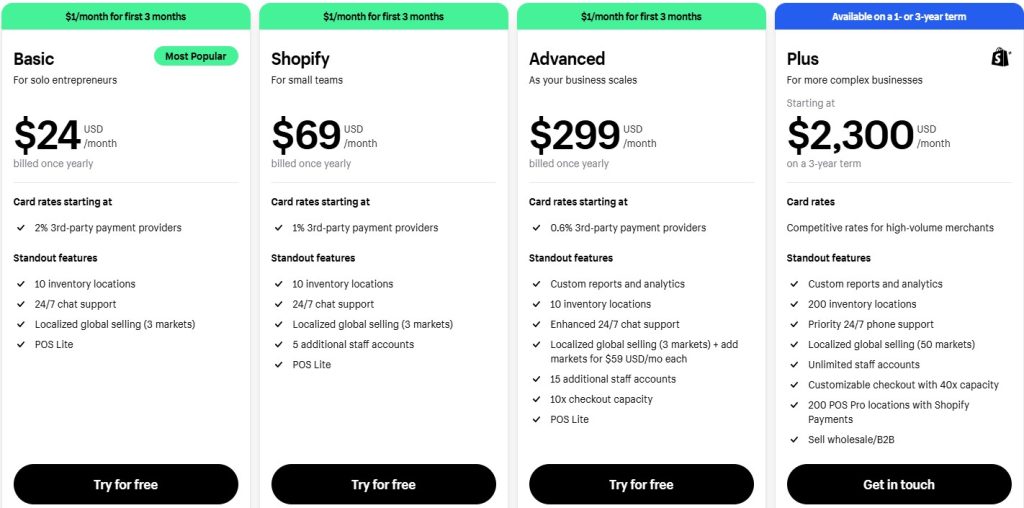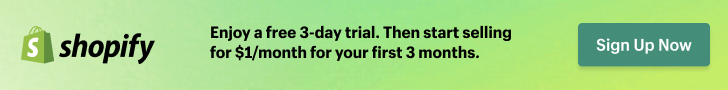In the ever-evolving world of e-commerce, setting up your own online store has never been more accessible or rewarding. Shopify, a leading platform for online retailers, offers an intuitive interface and robust features that empower entrepreneurs to create stunning stores with ease. Whether you’re a seasoned seller looking to expand your reach or a newcomer eager to launch your brand, understanding how to effectively set up your Shopify store is crucial for your success. In this step-by-step guide, we’ll walk you through the essential stages of building your store, from selecting your niche to customizing your site and marketing your products. Get ready to bring your vision to life and turn your entrepreneurial dreams into reality!

Understanding the Basics of Shopify
Shopify has emerged as one of the most popular e-commerce platforms, enabling businesses of all sizes to create and manage their online stores with ease. At its core, Shopify provides users with a comprehensive set of tools to design and customize their websites, manage inventory, handle payments, and publish products without needing to write a single line of code. Whether you are an entrepreneur launching your first product or an established retailer looking to expand online, Shopify caters to various needs with its user-friendly interface and flexible features.
One of the key attractions of Shopify is its extensive library of themes and templates, which allow users to create visually appealing storefronts. These designs can be tailored to reflect the brand’s personality and meet specific aesthetic requirements, ensuring a unique shopping experience for customers. In addition to themes, Shopify also supports a myriad of third-party apps that can enhance functionality, from marketing tools to customer support solutions, making it a versatile platform for any business model.
Furthermore, Shopify’s built-in payment processing capabilities simplify transactions for both merchants and customers. With support for multiple payment gateways, including Shopify Payments, users can not only facilitate a smoother checkout experience but also reduce transaction fees. The platform ensures that businesses can effectively manage their orders and shipping, thereby streamlining overall operations. Shopify’s commitment to security also means that sensitive customer information is adequately protected with robust measures, fostering trust and reliability.
In essence, understanding the basics of Shopify is essential for anyone considering an online venture. Its combination of ease of use, customizable options, comprehensive support, and security makes it a formidable choice for building a successful e-commerce presence. As more consumers turn to online shopping, leveraging a platform like Shopify can empower businesses to thrive in the competitive digital landscape, ultimately connecting them with their target audiences more efficiently.
Choosing the Right Shopify Plan for Your Business
Choosing the right Shopify plan for your business is a crucial step that can significantly impact your e-commerce success. With a variety of plans, each offering unique features and pricing, it’s essential to assess your specific needs before making a decision. Start by evaluating your business size, sales volume, and growth trajectory. For startups or small retailers, the Basic Shopify plan provides all the essential features to get started, such as an online store, unlimited products, and basic reporting. However, for businesses anticipating rapid growth, investing in a more advanced plan may yield better long-term benefits by providing additional tools and support.
Consider not only your current requirements but also potential future needs. As your business grows, you may find that you require more advanced features such as professional reports and better shipping rates. The Shopify plan tiers, including Shopify and Advanced Shopify, offer progressively sophisticated tools that can enhance your operations, from abandoned cart recovery to advanced analytics. These features can streamline your processes and help you better understand customer behavior, ultimately aiding in strategic decision-making.
Another critical factor is your budget. While it might be tempting to go for the cheapest option, it’s crucial to weigh that against the features you need. The cost savings from a lower-tier plan can be quickly offset by the need for add-ons or external applications that may not be necessary with a higher plan. Additionally, consider transaction fees, payment gateway options, and customer support levels. Some plans offer lower fees, which can save you significant amounts in the long run, especially if you’re processing higher sales volumes.
Lastly, take advantage of Shopify’s trial offers to explore multiple plans before committing. Use this period to experiment with features and assess how well they align with your business objectives. Speak to your team, gather feedback, and analyze your strategy to ensure you select the plan that not only supports your current operations but also fuels your growth ambitions. Making an informed decision today will pave the way for a more sustainable and effective e-commerce journey tomorrow.
Customizing Your Shopify Store Design
Customizing your Shopify store design is a vital step in creating a unique online presence that reflects your brand and appeals to your target audience. Shopify provides a range of templates that serve as a solid foundation for any online shop, but the real magic happens when you start to personalize these templates. By incorporating your brand’s colors, fonts, and imagery, you can create a cohesive look that resonates with your shoppers. Don’t underestimate the power of a well-designed store; a visually appealing site can significantly enhance user experience and increase conversion rates.
One of the first things to consider when customizing your Shopify store is to keep navigation in mind. A clean, organized layout not only helps visitors find what they’re looking for but also encourages them to explore more of what you offer. Utilize Shopify’s built-in features—like drop-down menus and a customizable homepage—to guide customers through your product offerings smoothly. Ensuring that your layout is both user-friendly and aesthetically pleasing will make a lasting impression and keep customers coming back.
related: Create Your Dream Store Today with Shopify
Another essential aspect of customizing your Shopify store is integrating apps and tools that enhance functionality. From automatic email marketing solutions to advanced inventory management, there are countless applications to choose from. These tools can help streamline your operations, allowing you to focus on what truly matters: building relationships with your customers. Additionally, consider adding elements like customer reviews and wish lists, which can create a more engaging shopping experience and foster a sense of community around your brand.
Finally, don’t forget about mobile optimization in your design process. With an increasing number of consumers shopping from their smartphones, ensuring your store looks and functions optimally on mobile devices is crucial. Shopify themes typically offer a responsive design, but it’s essential to double-check that all elements display correctly. Taking the time to customize your Shopify store design not only showcases your brand identity but also enhances the overall shopping experience, making it an investment that pays off in the long run.
Adding Products and Collections to Your Shopify Store
Adding products and collections to your Shopify store is a vital step in establishing your online presence and driving sales. The process is user-friendly, allowing both seasoned entrepreneurs and newcomers to effortlessly curate their offerings. To get started, log into your Shopify admin panel, navigate to the ‘Products’ section, and click on ‘Add product.’ Here, you can input essential details such as product name, description, price, and images. It’s crucial to provide detailed descriptions that highlight features and benefits, as this will help potential customers make informed decisions.
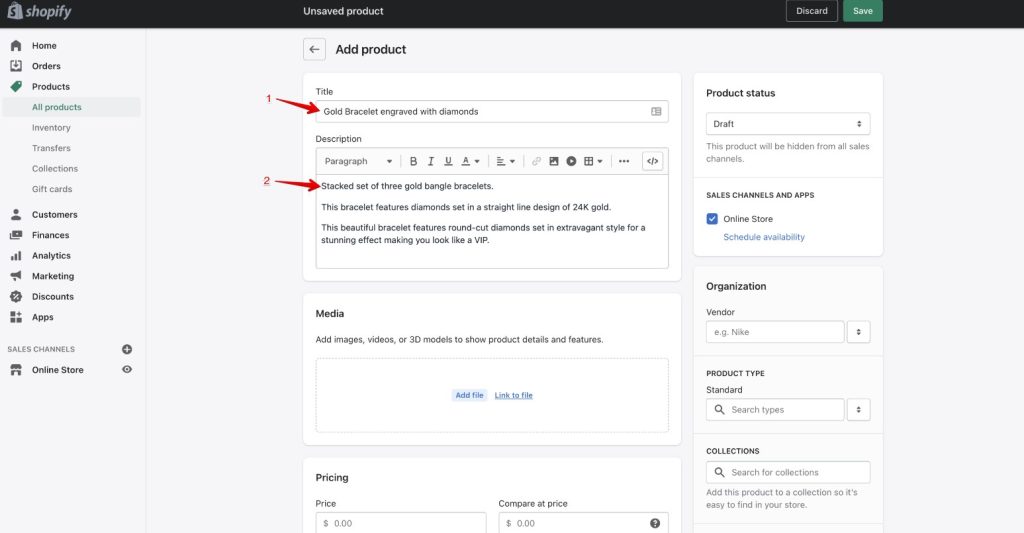
Once your individual products are set up, organizing them into collections is the next logical step. Collections allow you to categorize products based on shared attributes, making it easier for customers to find what they are looking for. To create a collection, head to the ‘Collections’ tab in the admin panel and choose whether you want to set up a manual collection, where you select products yourself, or an automated collection that includes products based on specific criteria like tags, types, or prices. This flexibility enhances the shopping experience and can significantly improve your store’s navigation.
Another important aspect to consider while adding products and collections is optimizing for search engines. Adding relevant keywords in the title, description, and image alt texts can enhance your visibility in search results. This aspect of product setup is often overlooked but can yield great benefits in attracting organic traffic to your store. Regularly updating your products and collections based on market trends or seasonal shifts can also keep your inventory fresh and appealing to returning customers.
Don’t forget to utilize Shopify’s built-in features, such as product variants and inventory tracking, to streamline your management process. Keeping a close eye on stock levels and sales trends allows you to optimize your offerings and prevent overstocking or stockouts. As you continue to expand your product line and collections, remember to prioritize customer experience, ensuring that your store remains easy to navigate and visually appealing, which can ultimately lead to increased sales and customer loyalty.
Setting Up Payment Gateways on Shopify
Setting up payment gateways on Shopify is a crucial step in establishing an efficient and secure online store. As one of the leading e-commerce platforms, Shopify provides a variety of integrated payment options that cater to different business needs. The first step in setting up your payment gateway involves choosing the right payment processors for your store. Shopify supports a multitude of gateways, including its own Shopify Payments, PayPal, Stripe, and numerous others, depending on your location. By selecting the most suitable gateway, you can ensure that your customers have a seamless shopping experience.
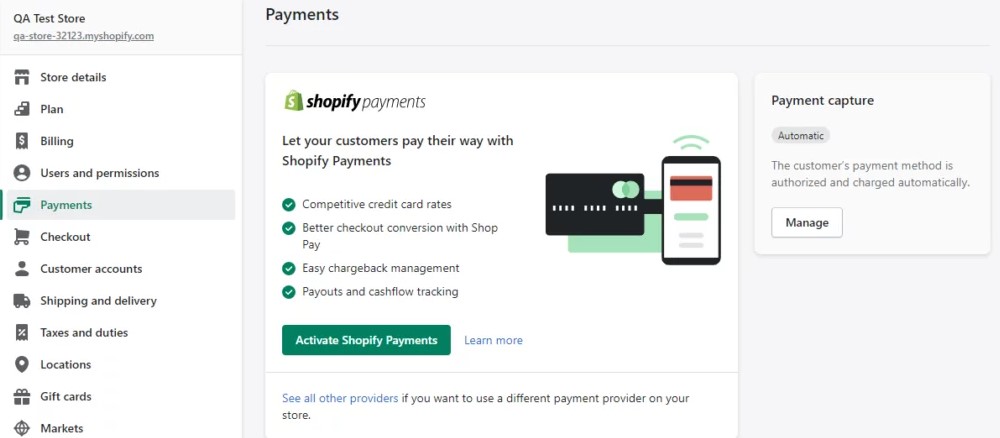
Once you’ve chosen your payment processor, the setup process is fairly straightforward. To integrate a payment gateway, you’ll begin by accessing the ‘Settings’ tab in your Shopify admin panel and then navigating to the ‘Payments’ section. From here, you can select your preferred payment gateway and follow the prompts to connect your account. Depending on the gateway, you might need to provide additional information such as business details and banking information. It’s important to ensure all customer information will be handled securely to maintain trust and compliance with data protection regulations.
After configuring the payment gateways, it’s essential to test them out to guarantee that transactions are processed effectively. Shopify allows you to enable test modes for select payment gateways, which is a valuable feature for troubleshooting any potential issues before going live. Make sure to check that all payment methods work properly, from credit cards to digital wallets, to provide your customers with the flexibility they expect when shopping online.
In addition to the basic setup, it’s beneficial to continuously monitor and optimize your payment processes. Analyze payment analytics available through your Shopify dashboard to understand transaction trends and customer behavior. This insight can help you refine your payment gateway choices further and address any payment-related issues promptly, enhancing overall customer satisfaction. By investing time in setting up and managing your payment gateways, you can create a smooth and trustworthy shopping experience that keeps customers coming back.
Configuring Shipping Options on Shopify
Configuring shipping options on Shopify is a crucial step for any e-commerce business aiming to provide a seamless shopping experience for customers. Shopify offers flexibility in managing your shipping settings, allowing store owners to cater to different strategies based on their product offerings, target audience, and budget. To kick off the process, you’ll want to navigate to the “Shipping and Delivery” settings found in your Shopify dashboard. Here, you can establish shipping zones, set rates, and determine which shipping methods you want to offer your customers. This allows you to create a tailored experience, ensuring that your shipping strategy aligns with your business goals.
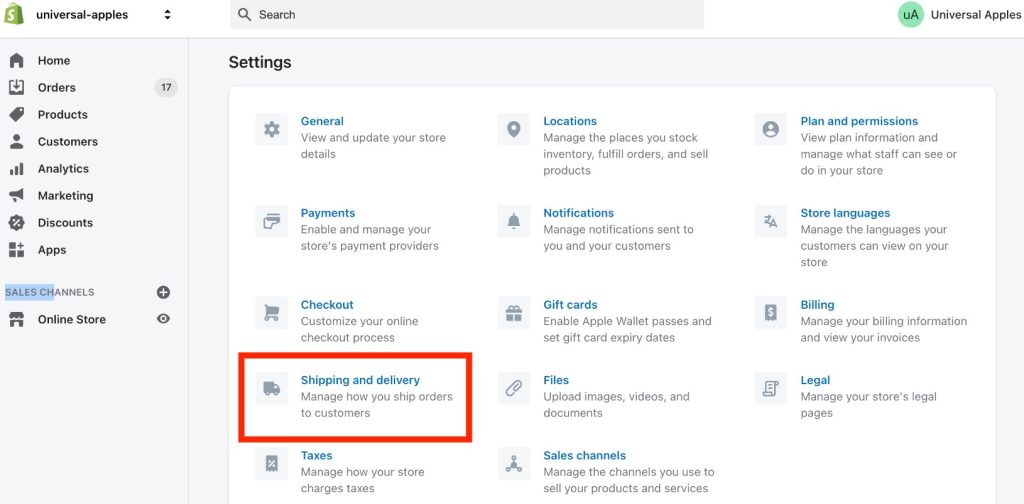
One of the key elements in configuring shipping options is defining your shipping zones. Shipping zones represent geographical areas where you can deliver your products. Shopify enables you to set up multiple zones based on regions, countries, or even specific postal codes. By doing so, you can set different shipping rates for different areas, helping you manage costs more efficiently. For instance, you might offer free shipping for local orders while charging a flat rate for customers in more distant regions. Fine-tuning these zones not only enhances customer satisfaction but also helps in maximizing your profit margins.
In addition to defining shipping zones, Shopify lets you choose from various shipping rates and methods to meet your customers’ preferences. You can offer flat rates, calculated rates based on carrier pricing, or even free shipping for orders above a certain threshold. By using calculated rates, you can provide real-time quotes from major carriers like USPS, UPS, or FedEx, which can instill confidence in customers as they see transparent and accurate shipping costs at checkout. Setting up smart discounts for shipping can also encourage larger purchases, ultimately boosting your sales.
Lastly, don’t forget to review your shipping policies and communicate these clearly to your customers. Providing transparent information about shipping times, costs, and returns is essential for building trust and loyalty. Once you have completed the settings in Shopify, consider performing test transactions to ensure everything works smoothly from the customer’s perspective. By taking these thoughtful steps in configuring your shipping options, you can craft an efficient logistics strategy that not only aligns with your business objectives but also enhances the overall shopping experience for your customers.
Optimizing Your Shopify Store for SEO
When it comes to running a successful Shopify store, search engine optimization (SEO) is crucial for driving organic traffic and increasing conversions. To start, focus on your store’s overall structure. Ensure that your site is easy to navigate, with a clear hierarchy that allows both users and search engines to find what they’re looking for quickly. This includes optimizing your URLs to be short, descriptive, and keyword-rich. When each page is structured and labeled effectively, you improve the overall user experience while making it easier for search engines like Google to crawl and index your site.
Keyword research is another vital component of SEO for your Shopify store. Identify the terms and phrases that your target audience is searching for, and seamlessly incorporate these keywords into your product titles, descriptions, and meta tags. However, it’s essential to strike a balance; avoid keyword stuffing, as this can lead to a negative user experience and penalization from search engines. Additionally, consider creating unique and compelling content, such as blog posts or guides related to your products, to further improve your SEO standing and establish your brand as an authority in your niche.
Image optimization is often overlooked, yet it can significantly impact your SEO efforts. Ensure that all product images are high quality and compressed for quick loading times, as page speed is a critical factor for both user experience and search engine rankings. Include descriptive alt text that contains relevant keywords for each image. This not only enhances accessibility for visually impaired users but also gives search engines context for your images, potentially improving your rankings in image search results.
Lastly, don’t underestimate the power of social media and backlinks in your SEO strategy. Promote your Shopify store on various social media platforms to drive traffic and create shareable content that encourages backlinks from reputable websites. Guest blogging and partnerships with influencers can also help you gain visibility and enhance your site’s authority. By implementing these SEO strategies, you can optimize your Shopify store to attract potential customers and ultimately increase sales.
Utilizing Apps to Enhance Your Shopify Store
In the ever-evolving landscape of e-commerce, maximizing the potential of your Shopify store is essential for staying ahead of the competition. One of the most effective ways to enhance your store’s functionality and improve the shopping experience for your customers is by leveraging apps. With thousands of options available in the Shopify App Store, incorporating the right apps can significantly streamline operations, boost customer engagement, and ultimately drive sales.
From inventory management to marketing automation, the right apps can help automate repetitive tasks, giving you more time to focus on strategy and growth. For instance, inventory management apps not only help you keep track of stock levels in real-time but also provide insights into sales trends and customer preferences. Similarly, marketing apps can simplify promotional efforts by enabling personalized email campaigns, managing social media accounts, and tracking the effectiveness of your marketing strategies all in one place.
Enhancing the customer experience is another crucial aspect where apps can play a vital role. By integrating customer review and feedback tools, you can create social proof that bolsters your store’s credibility. Additionally, apps that facilitate live chat support or offer customer service automation can significantly improve your responsiveness, ensuring that customers feel valued and cared for. A seamless experience translates to higher customer satisfaction and loyalty, encouraging repeat purchases.
In conclusion, utilizing apps to enhance your Shopify store is not just a trend but a necessity in the digital marketplace. By carefully selecting and implementing the right tools, you can optimize your store’s operations, engage customers effectively, and create a shopping environment that encourages conversions. As you explore the myriad of options available, always keep your business goals and customer needs in mind, ensuring that each app you integrate aligns with your overarching vision for growth and success.
Launching Your Shopify Store and Going Live
Launching your Shopify store is an exciting milestone in your entrepreneurial journey, as it marks the moment your vision transforms into a tangible online presence. Before hitting that all-important “Go Live” button, it’s essential to ensure that every detail is in place. Start by choosing a captivating design that reflects your brand’s identity. Shopify offers countless themes and customization options, allowing you to create a visually appealing site that resonates with your target audience. Make sure your navigation is intuitive; customers should easily find products, information, and support without confusion.
Next, focus on your product listings. High-quality images and compelling descriptions are crucial for converting visitors into customers. Optimize your product pages with relevant keywords to improve visibility on search engines. This is not just about aesthetics—attention to pricing, inventory levels, and product variants can greatly influence customer decisions. Additionally, integrating customer reviews can help build trust and credibility, encouraging potential buyers to make purchases with confidence.
Testing is another critical step that should not be overlooked before launching your store. Ensure that your checkout process is smooth and secure. Perform test transactions to identify any potential hiccups in the flow. You should also confirm that your store is mobile-responsive; a significant portion of online shopping is done via smartphones, and you want to offer an optimal experience across all devices. After thorough testing, make necessary adjustments to ensure everything functions seamlessly.
Once you are confident that your Shopify store is ready, it’s time to devise a launch strategy. Consider using social media, email marketing, and possibly even paid advertising to announce your big day. Engaging your audience early can drive initial traffic and generate buzz around your brand. Hosting a launch event or offering time-sensitive promotions can further incentivize customers to make that first purchase. With careful planning and execution, your Shopify store will not only go live but thrive in the competitive e-commerce landscape.
Growing Your Business with Shopify: Tips and Strategies
Launching an e-commerce business can be both exciting and overwhelming, but with platforms like Shopify, it’s easier than ever to bring your vision to life. To start growing your business, focus on creating a user-friendly online store that reflects your brand identity. Ensure that your site is visually appealing, with high-quality images and clear product descriptions. Additionally, optimize your store for mobile devices, as a significant amount of online shopping is conducted on smartphones. A responsive design not only enhances the customer experience but can also improve your rankings on search engines, making it easier for potential customers to find you.
One of the key strategies for growing your Shopify business is leveraging digital marketing effectively. Utilize social media platforms to engage with your audience, share your products, and drive traffic to your online store. Paid advertising on channels like Facebook, Instagram, and Google can also help you reach a broader audience and target specific demographics. Investing in email marketing is another powerful tool; it allows you to build relationships with your customers by offering personalized content, promotions, and updates that encourage repeat purchases.
Furthermore, consider enhancing the customer experience by integrating various apps and tools available on the Shopify platform. You can utilize customer reviews, chatbots for real-time support, and subscription services to create recurring revenue streams. Building a community around your brand can significantly contribute to customer loyalty. Encourage user-generated content by creating hashtags or contests that incentivize customers to share their experiences with your products on social media, further expanding your reach and visibility.
As you continue to grow your business, regularly analyze your performance metrics to understand what’s working and what needs improvement. Utilize Shopify’s built-in analytics tools to track sales, customer behavior, and conversion rates. This data can help you make informed decisions, from optimizing your marketing campaigns to adjusting your inventory management. By actively seeking feedback from customers and keeping an eye on market trends, you can adapt your strategies accordingly and ensure your business remains competitive in the ever-evolving e-commerce landscape.